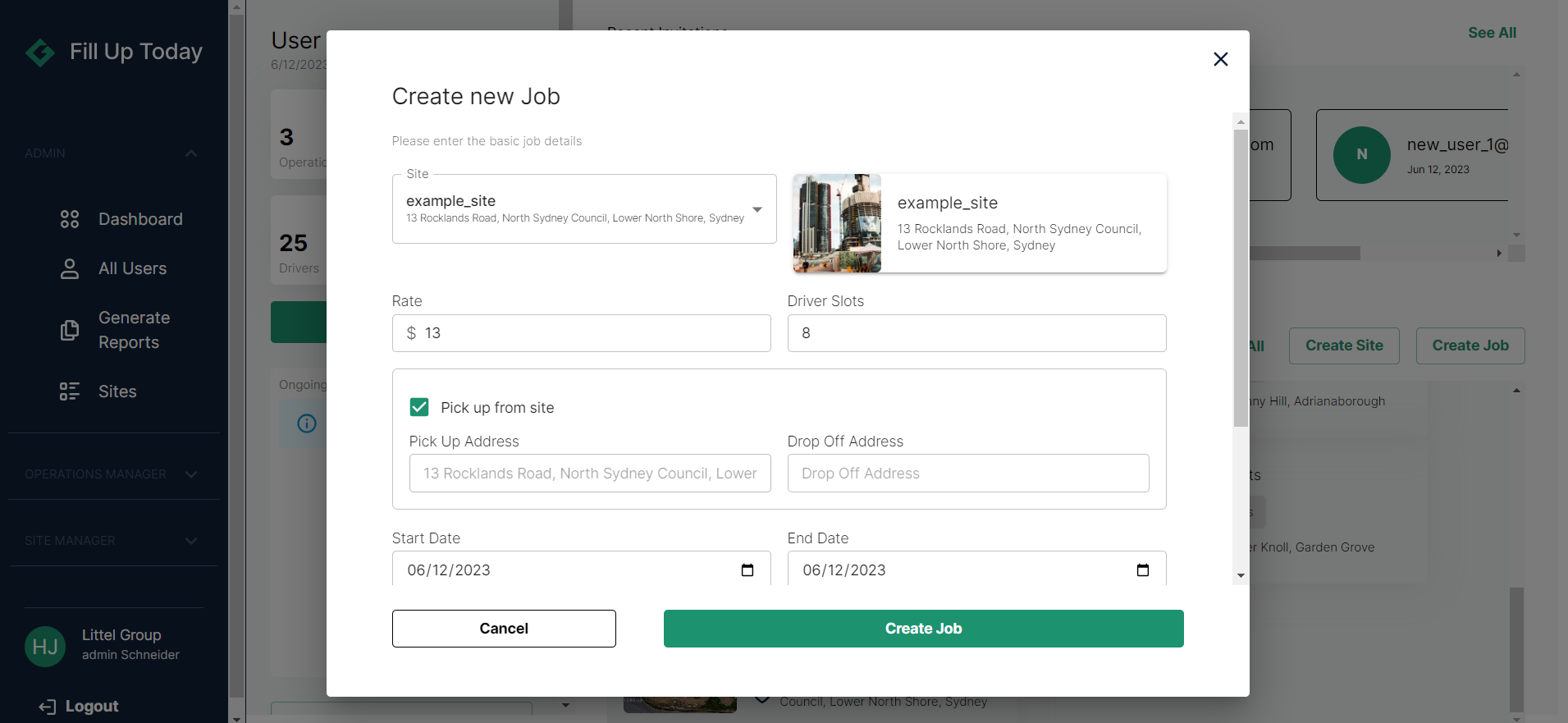Create Job
Use this quick guide to create job for drivers at a site under your company on Fill Up Today (FUT).
Only Company Administrators and Site Managers are allowed to create sites.
As a company admin, you can create sites directly from your landing page (the first page you see when you login).
Web
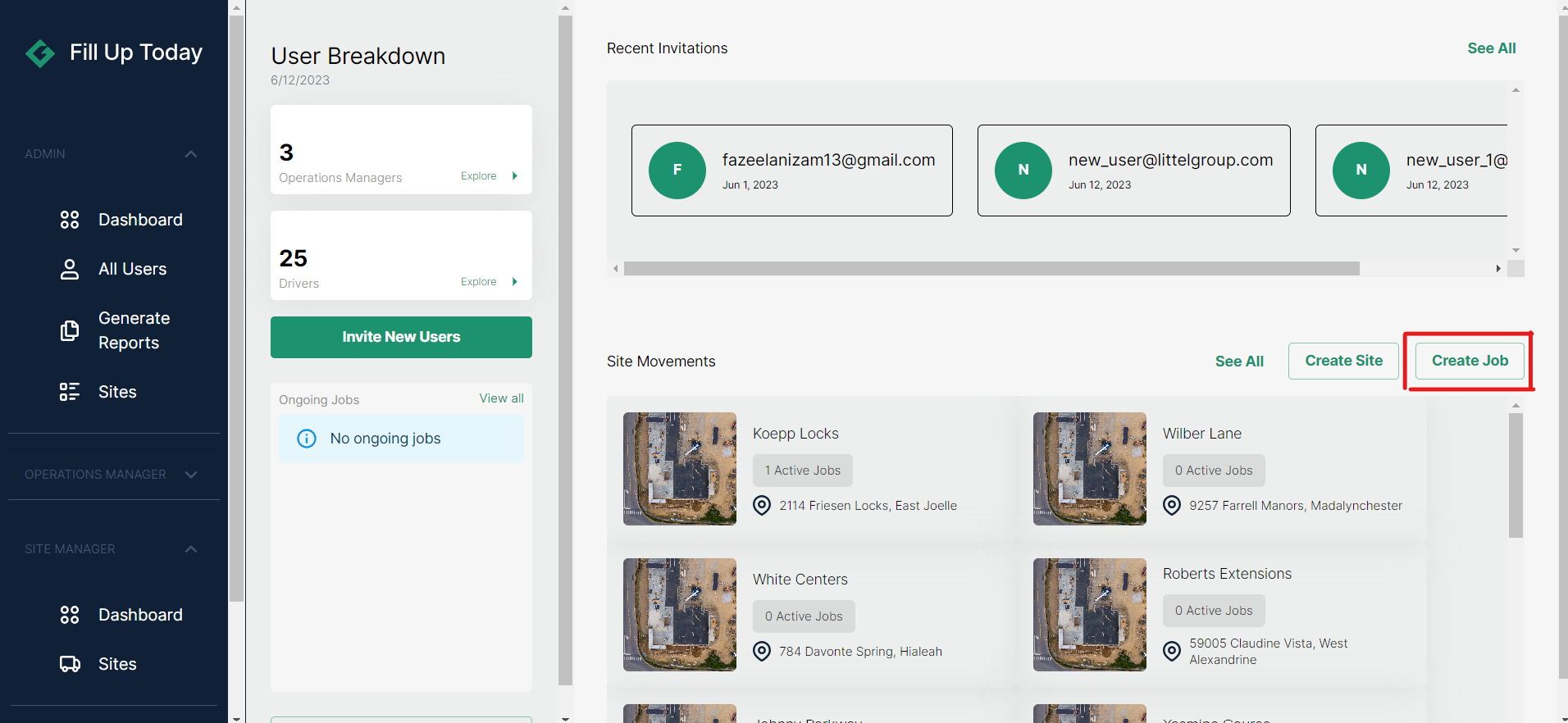
Click on the 'Create Job' button.
Choose a site from the dropdown on top, enter the required information and click on 'Create Job'.