Assign Drivers
Use this quick guide to assign drivers to jobs at a site under your company on Fill Up Today (FUT).
Only Company Administrators and Operations Managers are allowed to assign drivers to jobs.
As an operations manager, you can assign directly from your landing page (the first page you see when you login).
Web
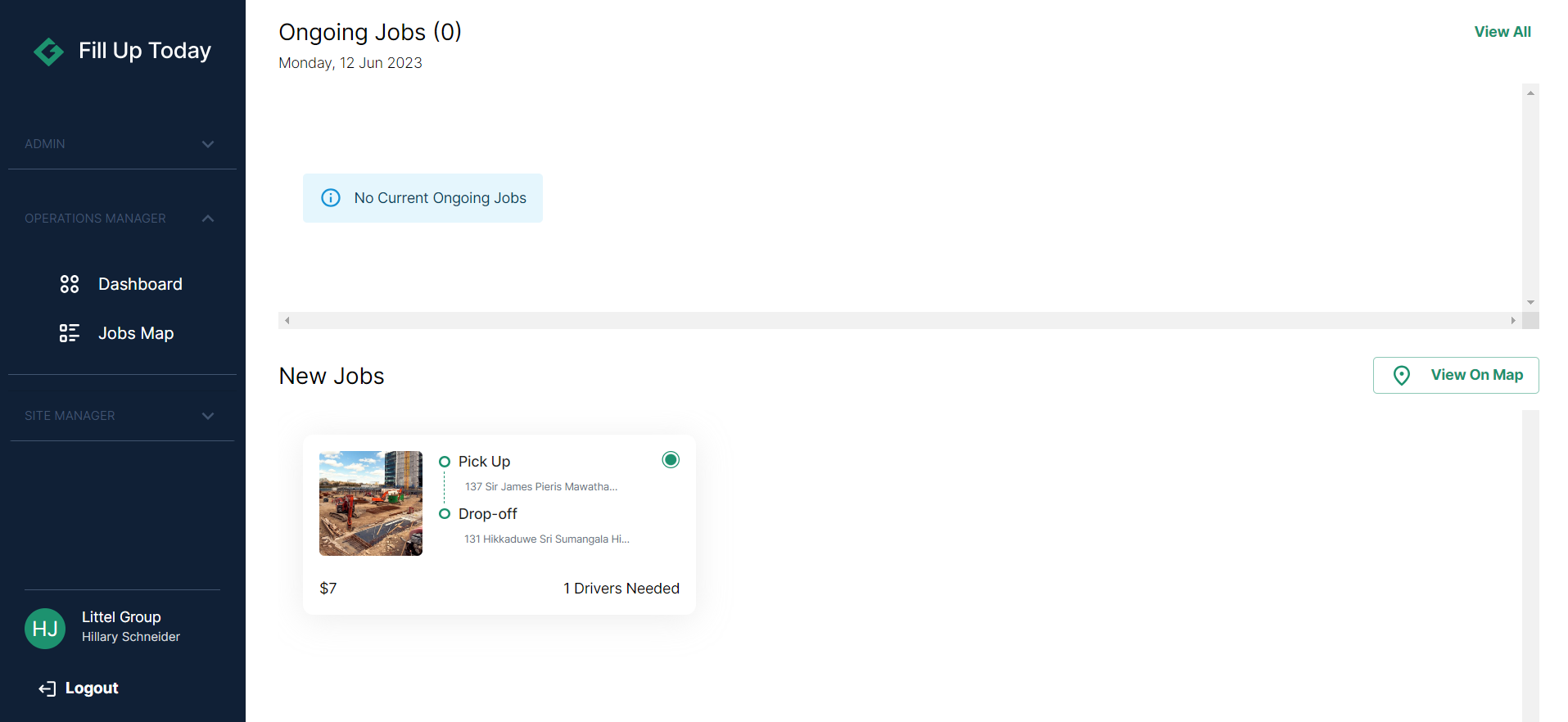
- Under 'New Jobs', click on any job card. On the right-side panel that appears, click on 'Assign Drivers.'
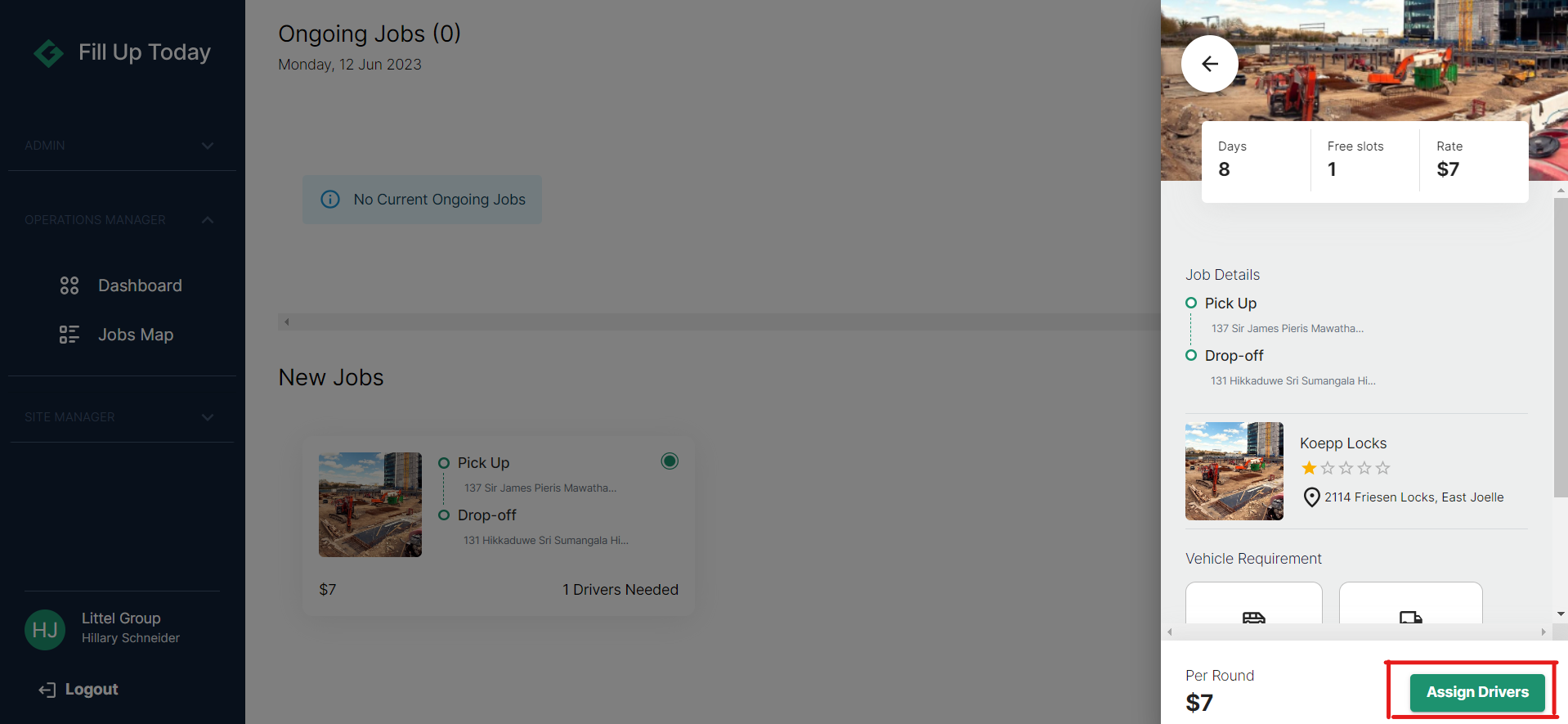
- Choose drivers to assign to the job by clicking on the check box at the top right corner of each driver card.
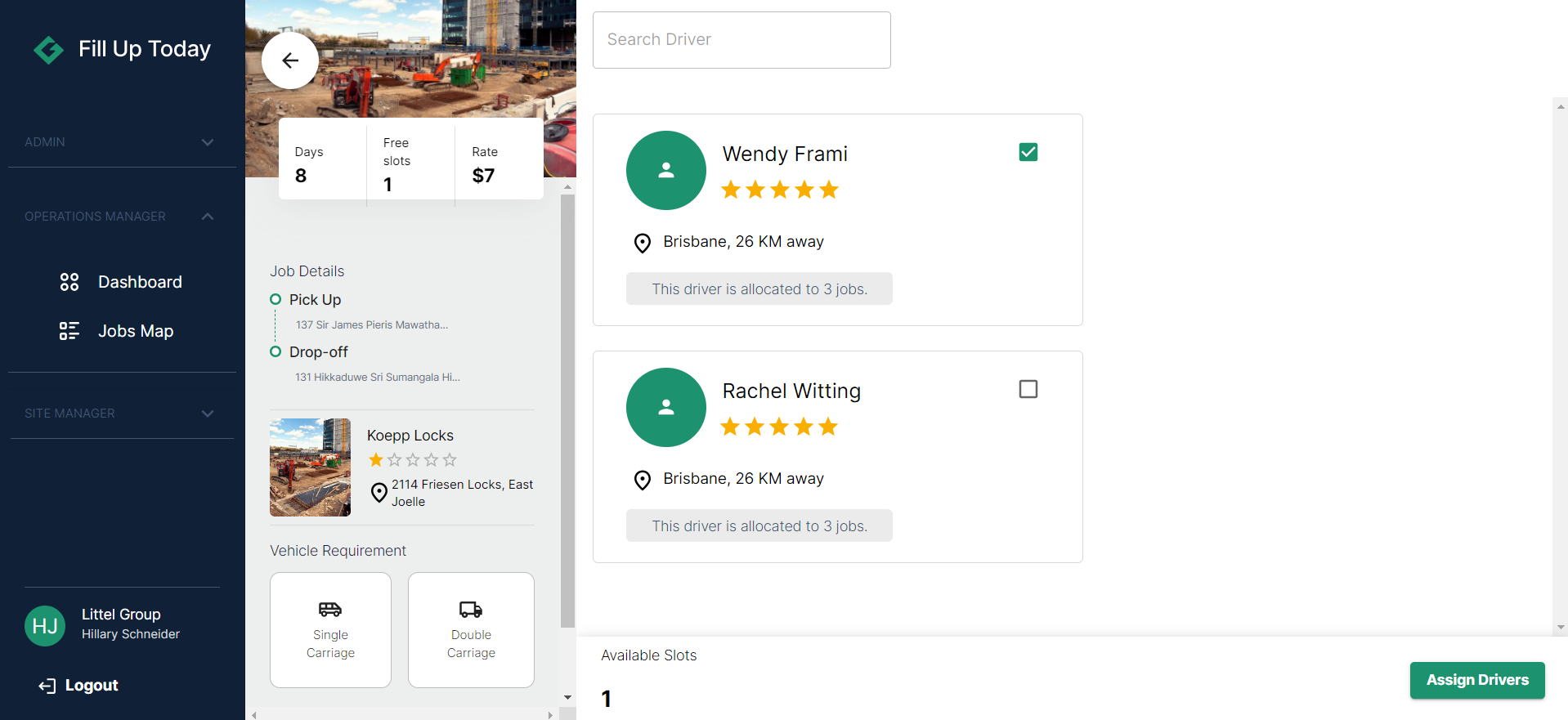
- Click on 'Assign Drivers'